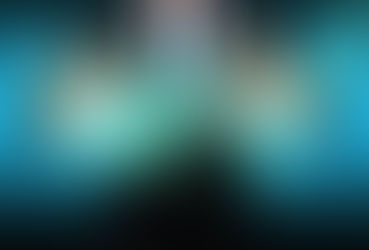Cloud-Based Custom Enterprise Software Development: The Complete Guide for Future-Ready Businesses
- Hemanta Khanal
- Jul 11, 2025
- 10 min read
Why Cloud-Based Custom Enterprise Software Matters
Enterprises need more than generic tools to compete and scale in today’s environment. Cloud-based custom enterprise software enables businesses to align their exact workflows, automate processes, and scale operations efficiently without being limited by legacy systems or rigid SaaS platforms. It combines the power of the cloud with tailored development to give you complete control, security, and flexibility.

What is Cloud-Based Custom Enterprise Software Development?
Cloud-based custom enterprise software development involves building applications specifically designed for your enterprise's workflows while leveraging cloud infrastructure for scalability, accessibility, and reduced infrastructure management costs. Unlike off-the-shelf solutions, these systems fit your processes, integrate seamlessly with your ecosystem, and adapt as your business evolves.
Benefits of Cloud-Based Enterprise Software
Scalability to handle fluctuating workloads without infrastructure constraints
Remote accessibility for global teams
Reduced IT management burden
Enhanced security capabilities through cloud providers
Cost efficiency compared to maintaining on-premise servers
Faster updates and feature enhancements
Disaster recovery and business continuity readiness
Cloud-Native vs Cloud-Hosted Applications
When exploring cloud-based custom enterprise software development, it is crucial for your organization to understand the difference between cloud-native and cloud-hosted applications, as your approach will impact scalability, performance, and long-term ROI.

What Are Cloud-Native Applications?
Cloud-native applications are built specifically to leverage the full potential of cloud environments from day one.
They use:
Microservices architecture: Breaking down your application into smaller, independently deployable services, allowing each component to scale, update, or restart without impacting the entire system.
Containers: Tools like Docker and Kubernetes package each microservice with its dependencies, ensuring consistency across development, testing, and production.
CI/CD pipelines: Enable rapid development, automated testing, and smooth deployment of new features, ensuring your software is always up-to-date and stable.
Benefits of cloud-native applications:
High scalability: Easily handle increased workloads without downtime.
Resilience: Faults in one microservice do not affect the entire system.
Cost optimization: Pay only for resources you use while scaling automatically based on demand.
Faster updates: Quickly roll out new features or improvements without disrupting users.
Cloud-agnostic flexibility: Easier to move across different cloud providers if needed.
What Are Cloud-Hosted Applications?
Cloud-hosted applications refer to legacy or existing on-premise software migrated to cloud infrastructure (AWS, Azure, GCP) without a complete redesign.
Characteristics:
Typically monolithic architecture, where all functions are tightly connected within a single codebase.
Uses virtual machines (VMs) instead of containers for deployment.
Often migrated through “lift and shift” methods with minimal modifications to the code.
Benefits of cloud-hosted applications:
Faster migration: You can quickly move your systems to the cloud without major redevelopment.
Reduced infrastructure management: No need to maintain on-premise servers or hardware.
Access from anywhere: Enables your teams to use the application remotely.
Immediate cost savings: Reduces hardware and data center expenses.
Limitations:
Limited scalability: Scaling often means adding entire VM instances, which is less efficient.
Lower flexibility: Updates and feature additions can be slower and risk system-wide disruptions.
Not fully optimized for cloud efficiency: May not leverage auto-scaling, microservices, or cloud-native monitoring and security benefits.
Types of Cloud-Based Enterprise Software You Can Build
ERP systems for finance, inventory, and supply chain

Enterprise Resource Planning (ERP) systems help you manage and automate core business processes in finance, procurement, inventory, and supply chain operations within a unified platform.
Benefits:
Centralized data visibility for informed decision-making
Automated workflows for procurement, order processing, and billing
Real-time inventory management to reduce stockouts and overstocking
Financial management modules for expense tracking, budget planning, and reporting
Improved collaboration between procurement, sales, and warehouse teams
Why cloud-based custom ERP matters:
Off-the-shelf ERP solutions often force businesses to adjust workflows. With cloud-based custom enterprise software, you get an ERP system built precisely for your operational model, providing flexibility and integration with existing systems like your CRM or accounting tools, while ensuring accessibility from anywhere.
CRM platforms for customer data management

Customer Relationship Management (CRM) platforms store and manage all customer interactions, sales pipelines, and support activities in a structured, accessible manner.
Benefits:
Centralized customer data for all teams
Automated lead tracking and sales funnel management
Integrated communication history (calls, emails, meetings)
Improved customer support with ticketing and case management
Analytics to monitor customer behavior and sales performance
Why cloud-based custom CRM matters:
A cloud-based custom enterprise CRM aligns with your specific sales processes and customer journey while integrating seamlessly with your marketing tools and ERP. It allows remote teams to access and update customer information in real-time, ensuring consistent, personalized service.
HR systems for employee management and payroll

Human Resource Management Systems (HRMS) handle employee records, payroll, leave management, recruitment workflows, and performance tracking in a secure, centralized system.
Benefits:
Simplified payroll and tax calculations
Leave and attendance management automation
Streamlined recruitment and onboarding workflows
Performance evaluation and appraisal tracking
Employee self-service portals
Why cloud-based custom HR software matters:
A cloud-based custom HR system adapts to your company’s unique policies, approval workflows, and compliance needs, ensuring easy access for HR teams and employees, while reducing manual paperwork and errors.
Workflow automation tools for task management

Workflow automation tools allow you to automate repetitive tasks and business processes, ensuring consistency and improving productivity across teams.
Benefits:
Automated approvals and notifications
Task assignment and tracking
Reduced manual errors
Consistent adherence to operational processes
Clear visibility into task progress and bottlenecks
Why cloud-based workflow automation matters:
Using cloud-based custom enterprise workflow automation software, your business can design workflows that align perfectly with your internal processes, integrating with your ERP, CRM, and communication platforms to ensure seamless operations.
Custom analytics dashboards for informed decision-making

Custom analytics dashboards provide real-time insights into business operations, financial health, customer behavior, and key performance metrics through clear, interactive visualizations.
Benefits:
Real-time monitoring of KPIs
Custom reporting aligned with your goals
Predictive analytics for strategic planning
Drill-down capabilities to identify root causes
Data consolidation from multiple systems
Why cloud-based analytics dashboards matter:
Building cloud-based custom analytics dashboards allows your business to centralize fragmented data, enabling leadership teams to make decisions backed by real-time data, accessible securely from any device.
Industry-specific systems for healthcare, logistics, or manufacturing

Custom cloud-based enterprise software tailored to your industry’s unique challenges, compliance requirements, and workflows.
Examples:
Healthcare: Secure patient record systems, appointment scheduling, telemedicine integrations, and HIPAA-compliant data management.
Logistics: Real-time shipment tracking, fleet management, route optimization, and inventory control.
Manufacturing: Production planning, quality control management, machine monitoring, and supply chain integration.
Why custom matters:
Generic software often fails to address industry-specific pain points and compliance needs. Cloud-based custom enterprise software development enables you to build systems that align with your regulatory environment, operational needs, and scalability goals, providing a strategic edge in your market.
Key Features Your Cloud-Based Enterprise Software Should Include
Role-based access controls

Role-based access control (RBAC) allows you to define what data and features each user or team can access based on their role within your organization.
Why it matters:
Protects sensitive business and customer data by limiting access only to those who need it.
Helps maintain compliance with industry standards and data privacy regulations.
Supports your organization’s workflow hierarchy by ensuring employees see only relevant tools and data, reducing clutter and confusion.
Example: A finance team can access financial reports, while the HR team can access employee records without cross-accessing unrelated data.
Advanced data encryption

Data encryption ensures your business data is transformed into a secure format during storage (at rest) and while being transferred (in transit), making it unreadable to unauthorized parties.
Why it matters:
Protects sensitive customer and business data from breaches and leaks.
Helps comply with data security regulations (GDPR, HIPAA, SOC 2).
Builds trust with your clients by demonstrating your commitment to data security.
Multi-device and mobile compatibility

This ensures your enterprise software can be accessed seamlessly across desktops, tablets, and smartphones without loss of functionality or user experience.
Why it matters:
Supports remote and hybrid work models by enabling access from anywhere.
Field teams can update information in real-time while on the move.
Increases productivity by ensuring employees are not tied to a single device or location.
Example: Sales teams can update CRM records immediately after client meetings using their mobile devices.
API integrations with existing tools

Application Programming Interfaces (APIs) allow your cloud-based enterprise software to communicate and share data with your current systems, such as accounting software, CRM, ERP, or other SaaS platforms.
Why it matters:
Eliminates data silos within your organization by connecting your systems.
Reduces manual data entry and the risk of errors.
Improves workflow automation by triggering actions across integrated systems.
Example: Your ERP can sync inventory data with your e-commerce platform automatically.
Real-time reporting and analytics

This feature enables your software to generate live data reports and analytics dashboards, allowing you to track your business metrics and performance indicators as they happen.
Why it matters:
Facilitates data-driven decision-making by providing up-to-date insights.
Allows managers to identify issues or bottlenecks immediately.
Supports strategic planning through accurate, timely data visibility.
Example: A logistics company can monitor delivery status and vehicle routes in real time for proactive problem-solving.
Automated backups and recovery

Automated backup functionality ensures your enterprise data is regularly saved to secure locations, while recovery mechanisms allow you to restore data quickly if data loss occurs due to accidental deletions, system failures, or cyber incidents.
Why it matters:
Protects your business from data loss and operational downtime.
Ensures business continuity in the face of unforeseen incidents.
Reduces manual backup management efforts for your IT team.
User-friendly dashboards for non-technical teams

Dashboards present complex data in clear, visual formats (charts, graphs, and tables) that are easy for all team members to understand and navigate, regardless of their technical expertise.
Why it matters:
Enables non-technical teams (HR, Sales, Finance) to access and interpret essential data without needing IT support.
Increases user adoption by making your enterprise software intuitive to use.
Facilitates quick decision-making and performance tracking across teams.
Example: Your HR team can view employee attendance and leave patterns through a simple dashboard without dealing with raw data sheets.
Integrating these key features into your cloud-based custom enterprise software ensures your business gains a system that is not only powerful and scalable but also secure, user-friendly, and aligned with your unique workflows.
Architecture Considerations

Successful cloud-based software requires a modular, scalable architecture. Consider microservices for scalability, containers for portability, and appropriate database management (SQL or NoSQL) to align with your data needs. Incorporate load balancing, caching mechanisms, and robust monitoring for performance and stability.
Successful cloud-based custom enterprise software development requires a thoughtfully planned, modular, and scalable architecture that can evolve with your business needs while ensuring consistent performance.
Key aspects:
Microservices Architecture: Breaks your software into smaller, independent services that handle specific functions (e.g., user management, billing, notifications). This improves scalability, allowing you to upgrade or modify parts of your system without affecting the entire application.
Containerization: Using tools like Docker and Kubernetes allows your enterprise software to run consistently across development, testing, and production environments, making deployments faster and more reliable.
Database Management: Choose SQL databases (PostgreSQL, MySQL, SQL Server) for structured data and strong transactional support, or NoSQL databases (MongoDB, DynamoDB) for flexible, high-volume data storage and scalability.
Load Balancing: Distributes incoming traffic efficiently across servers to prevent bottlenecks and downtime during peak usage.
Caching Mechanisms: Tools like Redis or Memcached can speed up data retrieval by storing frequently accessed data, improving application performance.
Robust Monitoring: Implement application performance monitoring and alerting (using tools like Prometheus, New Relic, or Datadog) to identify and resolve issues quickly, ensuring your enterprise software remains stable and efficient.
A modular, scalable architecture ensures your cloud-based enterprise software can grow with your team and user base without requiring constant, costly rework.
Security and Compliance

Security is non-negotiable in enterprise applications. Implement identity and access management, data encryption, regular security audits, and compliance with regulations such as GDPR or HIPAA. Leverage the security features provided by AWS, Azure, or GCP while adding custom layers specific to your business workflows.
Security is non-negotiable in enterprise software development, especially when handling sensitive customer or business data.
Key security practices:
Identity and Access Management (IAM): Implement role-based access controls to ensure that only authorized personnel can access specific modules or data within your system.
Data Encryption: Encrypt data in transit (SSL/TLS) and at rest to protect against unauthorized access.
Regular Security Audits: Conduct vulnerability assessments and penetration testing to identify and fix security weaknesses proactively.
Compliance Requirements: If you handle sensitive data, your cloud-based enterprise software must comply with industry standards:
GDPR for customer data protection in Europe
HIPAA for healthcare data
SOC 2 for data security and privacy in SaaS environments
Cloud Provider Security: Utilize the built-in security capabilities of AWS, Azure, or GCP, including encryption, IAM, DDoS protection, and compliance certifications while adding custom security layers aligned with your workflows.
Prioritizing security and compliance builds trust with clients and stakeholders, reduces the risk of breaches, and ensures your software aligns with regulatory standards.
Integration with Existing Systems

Seamless integration with your CRM, ERP, and third-party SaaS tools is critical. Use APIs to ensure smooth data flow, reduce manual data entry, and maintain consistency across your systems.
For your cloud-based custom enterprise software development to deliver maximum ROI, it must integrate seamlessly with your existing ecosystem of tools and systems.
Key considerations:
CRM and ERP Integration: Connect your software with your CRM (HubSpot, Salesforce) and ERP (SAP, Oracle, Odoo) to ensure smooth data sharing across sales, finance, and operations.
Third-Party SaaS Tools: Your software should integrate with accounting systems, marketing automation tools, payment gateways, and communication platforms to centralize operations.
API-Driven Integration: Use RESTful or GraphQL APIs to enable reliable, secure, and scalable communication between your new cloud-based system and your current tools, reducing manual data entry and errors.
Data Consistency: Real-time data synchronization ensures consistency across your systems, allowing teams to make decisions based on up-to-date information.
Effective integration reduces operational silos, improves workflow efficiency, and enables your business to leverage your existing technology investments while modernizing your stack.
Migrating Legacy Software to the Cloud

Moving your legacy systems to the cloud is a core step in your enterprise digital transformation journey.
Migration process:
Audit and Assessment: Evaluate your current systems to identify workflows suitable for migration and those requiring re-engineering or optimization.
Data Migration Strategy: Plan data mapping, cleansing, and migration to ensure data integrity during the move.
Re-Platforming vs. Re-Architecting:
Re-Platforming: Moving your application with minimal changes, often lifting and shifting workloads to the cloud for immediate benefits.
Re-Architecting: Redesigning parts of your system to leverage cloud-native capabilities like microservices, autoscaling, and serverless components for better long-term scalability and performance.
Testing and Validation: Ensure migrated workflows function correctly, and security configurations are intact.
Training and Change Management: Equip your teams with the skills needed to use and manage the new cloud-based system effectively.
Cloud migration improves system performance, reduces maintenance costs, and ensures scalability while enabling your business to retire outdated infrastructure.
Cost Factors in Cloud-Based Enterprise Software Development

While cloud-based custom enterprise software development requires upfront investment, it often results in lower total cost of ownership and higher operational efficiency over time.
Factors influencing cost:
Scope and Complexity: The number of features, integrations, and the complexity of workflows directly impact development effort and cost.
User Volume: More users require more robust architecture and scalability planning.
Third-Party Integrations: API integrations with CRMs, ERPs, payment gateways, and analytics tools add to development time and cost.
Infrastructure: Costs vary depending on your chosen cloud provider (AWS, Azure, GCP), storage needs, compute resources, and security configurations.
Security and Compliance Requirements: Systems requiring high-level security and regulatory compliance will need additional investment.
Long-term benefits:
Reduced server maintenance and physical hardware costs
Lower IT team workload for routine tasks
Improved uptime and business continuity
Increased employee productivity with automated workflows
A well-planned cloud-based enterprise software project delivers measurable ROI by improving operational efficiency, reducing downtime, and enabling your business to scale without the overhead of on-premise infrastructure.
Development Process

Conclusion: Ready to Future-Proof Your Enterprise?
Cloud-based custom enterprise software development allows your business to operate efficiently, scale with confidence, and innovate without constraints. If you are looking to transform your operations and stay competitive, building a custom cloud-based system tailored to your workflows is a strategic investment.